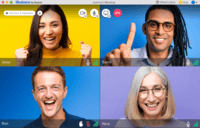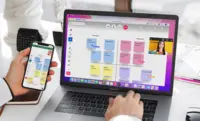Overview
What is BlueJeans Meetings (discontinued)?
The BlueJeans Meetings platform supported video, audio and web conferencing with the collaboration tools, as a cloud service that connects desktops, mobile devices and room systems in one video meeting. It was acquired in 2020 by Verizon and discontinued in…
Not the software you really want...
Super amazing, incredible, robust and reliable video conferencing platform.
BlueJeans Meetings- Dolby Voice and Noise suppression deliver a truely immersive audio experience.
- With just few clicks BlueJeans Meetings enables me to communicate with clients from anywhere in the world, this is particularly improtant …
An outstanding and incredible conferencing tool.
My Best experience ever with Bluejeans meeting
Review - Bluejeans meeting
Bluejeans meetings.... An incredible and outstanding tool for conferencing and collaboration.
Ultimate video conferencing tool available in current market.
A Video Conferencing Tool On Which You Can Rely
Must-have for remote employees
I love BlueJeans because its resilience
Quality best deliver for your industry
We are extremely satisfied with BlueJeans Meetings
A Video Conferencing Tool Which Suits My Need
Awards
Products that are considered exceptional by their customers based on a variety of criteria win TrustRadius awards. Learn more about the types of TrustRadius awards to make the best purchase decision. More about TrustRadius Awards
Popular Features
- High quality audio (559)8.989%
- High quality video (537)8.585%
- Desktop sharing (530)8.484%
- Meeting initiation (509)8.282%
Reviewer Pros & Cons
Video Reviews
2 videos
Pricing
BlueJeans Basic
$0
Bluejeans Standard
$9.99
Bluejeans Pro
$13.99
Entry-level set up fee?
- Setup fee optional
Offerings
- Free Trial
- Free/Freemium Version
- Premium Consulting/Integration Services
Features
Performance & Compatibility of Online Events Software
Features related to the performance, reliability & compatibility of web conferencing and webinar (online events) software.
- 8.9High quality audio(559) Ratings
High quality audio connection is consistently available, with few or no interruptions.
- 8.5High quality video(537) Ratings
High quality video connection is consistently available, with few or no interruptions.
- 8.1Low bandwidth requirements(483) Ratings
Software is optimized so that meetings do not require a huge amount of bandwidth.
- 8.3Mobile support(456) Ratings
Attendees can access meetings/webinars from mobile devices.
Screen Sharing
Features related to remote screen sharing capabilities.
- 8.4Desktop sharing(530) Ratings
Presenters can remotely share a view of their desktop with attendees.
- 8.1Whiteboards(253) Ratings
Presenters or attendees can share notes or annotations they’ve made on a whiteboard/meeting space within the web conferencing UI.
Online Meetings / Events
Features related to hosting and attending meetings and events online.
- 8.2Calendar integration(503) Ratings
Scheduling capabilities integrate with users’ Calendars.
- 8.2Meeting initiation(509) Ratings
Meetings can be easily initiated, whether they are scheduled or on the fly.
- 8Integrates with social media(176) Ratings
Integrates with social media sites like Twitter and LinkedIn to promote meetings and webinars.
- 8.2Record meetings / events(472) Ratings
Meetings and webinars can be recorded for playback.
- 8.5Slideshows(347) Ratings
Presenters can present slideshows during the meeting within the web conferencing platform.
Online Events Collaboration
Features related to collaboration between attendees during web conferences, webinars, and other online events.
- 8.7Live chat(396) Ratings
Participants can use one-on-one and group instant messaging to communicate privately or selectively during meetings.
- 8.3Audience polling(177) Ratings
Presenters can ask for audience input.
- 8.2Q&A(226) Ratings
Attendees can ask questions during the presentation.
Online Events Security
Features related to the security of meetings and other events held via web conferencing/webinar software.
- 8User authentication(283) Ratings
Administrators can require users to authenticate their identities before joining a meeting.
- 8.4Participant roles & permissions(386) Ratings
Administrators can grant users different levels of access to conferences, as moderators, presenters, attendees, or participants. Permissions can be set for individual users, or based on user role/group.
- 8.5Confidential attendee list(253) Ratings
Presenters, moderators, or admins can see a confidential list of attendees that is not visible to all attendees.
Product Details
- About
- Integrations
- Competitors
- Tech Details
- Downloadables
- FAQs
What is BlueJeans Meetings (discontinued)?
The BlueJeans Meetings platform supported video, audio and web conferencing with the collaboration tools, as a cloud service that connects desktops, mobile devices and room systems in one video meeting. It was acquired in 2020 by Verizon and discontinued in the sunsetting of the BlueJeans product line by Verizon, in 2023.
BlueJeans Meetings (discontinued) Features
Performance & Compatibility of Online Events Software Features
- Supported: High quality audio
- Supported: High quality video
- Supported: Low bandwidth requirements
- Supported: Chrome compatible
- Supported: Firefox compatible
- Supported: Safari compatible
- Supported: Available for Linux
- Supported: Available for OS X
- Supported: Available for Windows
- Supported: Mobile support
Screen Sharing Features
- Supported: Desktop sharing
- Supported: Document/File sharing
- Supported: Application sharing
- Supported: Whiteboards
Online Meetings / Events Features
- Supported: Scheduling
- Supported: Calendar integration
- Supported: Meeting initiation
- Supported: End meetings
- Supported: Integrates with social media
- Supported: Record meetings / events
- Supported: Dial-in attendance
- Supported: Mute
- Supported: Slideshows
- Supported: Media
- Supported: International calling
- Supported: Multiple webcam streams
Online Events Collaboration Features
- Supported: Live chat
- Supported: Audience polling
- Supported: Q&A
Online Events Security Features
- Supported: Participant roles & permissions
- Supported: Confidential attendee list
BlueJeans Meetings (discontinued) Screenshots
BlueJeans Meetings (discontinued) Videos
BlueJeans Meetings (discontinued) Integrations
BlueJeans Meetings (discontinued) Competitors
BlueJeans Meetings (discontinued) Technical Details
| Deployment Types | Software as a Service (SaaS), Cloud, or Web-Based |
|---|---|
| Operating Systems | Unspecified |
| Mobile Application | Apple iOS, Android |
| Supported Countries | Global |
| Supported Languages | English, Spanish, German, French, Portuguese |
BlueJeans Meetings (discontinued) Downloadables
Frequently Asked Questions
Comparisons
Compare with
Reviews and Ratings
(1055)Attribute Ratings
- 4.7Likelihood to Renew23 ratings
- 9.6Availability8 ratings
- 5.5Performance8 ratings
- 8.8Usability203 ratings
- 5.3Support Rating17 ratings
- 9Online Training3 ratings
- 6Implementation Rating16 ratings
- 6.1Configurability6 ratings
- 4.3Product Scalability7 ratings
- 5.5Ease of integration6 ratings
- 5.1Vendor pre-sale5 ratings
- 5.1Vendor post-sale5 ratings
Reviews
(1-25 of 181)BlueJeans Meetings- Dolby Voice and Noise suppression deliver a truely immersive audio experience.
- With just few clicks BlueJeans Meetings enables me to communicate with clients from anywhere in the world, this is particularly improtant today that a lot of businesses are implementing remote and hybrid work arrangements.
- With BlueJeans Meetings, troubleshooting difficulties issues with clients is made simple with its screen sharing and recording tools, I am able to see what the consumer is experiencing and help them step-by-step through the troubleshooting procedure.
- For purpose of educating new customer support agents, BlueJeans Meetings is an excellent ,I can exchange resources , conduct in-person training sessions and respond to inquiries using it
- I can work with various teams in my company, like the engineering and product management teams, due to this platform, this enables us to handle clients concern more effectively and swiftly.
- My team easily collaborate using and device, from anywhere in the world, via BlueJeans Meetings, for remote team and hybrid workforces, this is perfect.
- Customer can receive remote customer support through BlueJeans Meetings, my team members are able to view what the client sees and walk them through the troubleshooting procedure step-by-step due to this platform.
- Our team members and individuals from other team receives training on new products and service during BlueJeans Meetings sessions, it is simple to exchange training materials and record sessions for later use due to its screen sharing and recording tools.
- Executive briefing can be given to staff members, investors and other stakeholders during its sessions, everyone can see and hear perfectly thanks to its excellent video and audio.
- Enhance the polling and conversion functions, although they could be better , the polling and chat capabilities are helpful, for instance it would be useful if it could customize polls and add images and videos to disussion.
- Give the breakout rooms extra features, although they are helpful feature breakout could be logged and individuals could be automatically assigned to them by moderators.
- The mobile app have more dependability and speed, additionally it would beneficial if desktop software's functionalities were extended to the mobile app.
- A BlueJeans Meetings conference enables us to view what the customer is seeing and walk them through the troubleshootig process step-by-step when they are facing a complex issues that is challenging to diagnose over the phone or through mails, this may be facilities a quicker and more effecitve resolutions of the problems.
- When a new service is delivered , customer can be trained using it , wither a group or one-to-one environment can be used for this , it is simple to exchange training materials and record sessions for later use due to its feature of screen sharing and recording tools.
- It facilitates the provision of support to clients who are located far away , this is perfect for organization who serve global clients.
- Product management and engineering are two teams , that we have collaborated with , with the help of BlueJeans Meetings, this can facilitates the quicker and more effective resolution of client difficulties.
An outstanding and incredible conferencing tool.
- Ability to schedule meetings online and invite others to join from anywhere anytime.
- Incredible and intuitive user interface that makes it super easy to use.
- Excellent and exceptional customer support team.
- There is limited access to features especially when i use it on a web browser.
- Bluejeans meetings require minimum training to get started with.
- It is very easy and fast to implement and get running.
A Video Conferencing Tool On Which You Can Rely
- Smart meeting where it automatically captures and share the important highlight of the meeting.
- Good connectivity, there are very few instances where i have faced connectivity problem.
- Easy to navigate user interface
- Can easily share my screen during a meeting, and can also record a meeting.
- Video quality is different between their desktop app version and web browser version
- I prefer using Bluejeans web browser version but it lack many features which are there in their Desktop App version, which is really disappointing.
- Not a big issue but if they decrease their pricing, it will be great
Good Tool to use for Video Conferencing
- Teaching students in classes
- Conference Calls for technical research meetings
- ORganizing public events with speakers
- UI looks very old and mundane
- Better integration with Outlook
- Better features in camera/background filters
A choice for your meetings
- Good audio quality in all channels
- virtual background
- Chat option
- gallery view
- Breakouts
An intuitive communication platform
- Holding virtual meetings
- Great in recording live meetings
- Strong screen share feature
- Secure communication platform
- Sharing of files is a little difficult.
MEETINGS THAT MAKE A DIFFERENCE.
- Blujeans Meetings I can start and organize meetings in real time in a simple and secure way, with fully flexible web conferencing solutions, start chats, Blujeans Meetings is the best collaboration tool to communicate with colleagues, co-workers, clients and suppliers from anywhere and any device saving our time and expenses in mobilization.
- Blujeans Meetings is a meeting platform that offers excellent real-time collaboration options, HD audio and video screen sharing, no meeting failures or interruptions, works very well and with end-to-end security and complete features offering more than what is really needed.
BlueJeans - A useful tool for universities or businesses.
- Ease of Use.
- Recording Features.
- Video and Audio Quality.
- Lack of Features/Functionality relative to other platforms.
- Issues with connections.
- Better UI would be helpful.
Blue Jeans is phenomenal!
- It's really better for communication than other applications in the same domain.
- Integration with other apps.
- Trainings and tutorials.
- UI elements are very tiny.
- Time to start a meeting is long.
- A little faster support.
Worthy Competitior to Zoom
- The best feature I love about the product is the 29 pre-assigned breakout sessions which is very useful for interviews/online conferencing events.
- I also like the automatic closed captions feature which is quite useful.
- We had a wonderful experience with the product and the colleagues were about to easily onboard on with the product.
- I have loved most of the features. But I guess from a professional standpoint the documentation could be updated to make sure the clients use the app to its full use.
- We also felt the whiteboard feature could be improved a little bit more aside from the fact that the app also uses considerable amount of memory.
- I guess better integration with Slack will be nice.
BlueJeans, a meeting genius.
- Allows for input of fun virtual backgrounds to make meetings less monotonous.
- Easy for invited members to join from any device.
- Has restricted meetings feature for confidential meetings.
- The collab board is quite complex, I've never gone past ideation toolkit, sadly.
Enterprise scale video conferencing solution made easy!
- Meetings
- Video
- Events
- Rooms
- Notifications when a meeting has started
- Better integration into Outlook
- Separation of team view and screensharin
BlueJeans is better than other online meeting platforms
- Screen sharing
- Recording
- Group meeting
- Online chat
- Split room
- Emoji reaction
- Multiple people share a screen
Secure virtual conversation and easily manageable tool
- Meeting convention.
- Voice call conversation.
- Collaboration during project implementation process.
- All the features performs best.
- No missing conversation feature.
- Virtual meetings.
- Recording meetings and any other online sessions.
- Video chat
- Screensharing.
- Managing communication even with larger groups without having any down.
- It is highly recommendable and so far hasn't found anything that needs much attention.
BlueJeans Meetings: Must Have tool to boost your business virtually
- No organization restrictions to communicate with external users and agency
- Video chat, screen sharing options
- Larger group of audience can be addressed
- Breakout areas
- Mobile applications availability - supporting to all platforms, devices
- Sometime video takes time to reach on other end
- Issues with filesharing
BlueJeans is great!
- Setting up a meeting with multiple participants is a breeze.
- It gives you control over how participants can interact with you.
- Meetings can be recorded.
- It integrates well with the calendar so meetings are added automatically once scheduled.
- Closed captions could be more accurate.
- Tends to take up a lot of bandwidth.
- Virtual presentations.
- Video calling.
- Breakout rooms.
- Allows you to blur your background for video calls.
- BlueJeans Meetings is not as popular in the non-business world, so your clients may have to install it before you can meet with them.
- Limited use of 25-person meeting display: it's simply not practical for smaller devices or computer screens.
- High-quality streaming options are limited by your clients' and employees' stream speeds.
BlueJeans is great for internal work
- Screen share.
- Breakout groups.
- Chats within video meetings.
- UI potentially more similar to Zoom since most are familiar with that.
- Having better UI when someone is screen sharing, have the option to see the user while they are sharing screen.
- Make link sharing more accessible and tied to calendar invites.
BlueJeans: Well-designed and thoughtful, but so is everything else
- Attractive interface.
- Large group management.
- Scalable.
- Administration in calls.
- Resizing the desktop window.
- Live closed captioning.
- Personal calls.
- Polls.
- Web-based feature parity.
Great Virtual Meeting Platform
- I love the UI of BlueJeans. It is very user-intuitive and modern.
- It is full of features. I especially love the video recording feature in which we receive an email with the video recording after the session ends.
- It integrates seamlessly with Gmail and I can set BlueJeans meeting with one click only.
- It does not show the list of users who have already joined. This is an important feature I feel.
- Sharing the link with other is not very straightforward
- It can have more features like live translation for users who don't understand the language
- It is really useful for the IT team to support employees with their problems by allowing them to get into a call, discuss & troubleshoot the issue and then [share] screens to easily understand and then resolve a problem.
- When a large audience is having a call, for example, HR rolling out a new policy to a huge number of employees, the Q&A section gives the opportunity to everyone to ask their questions and get answers in a well-organized way.
- Another useful feature is that you can record your sessions, for example, if you are conducting training of employees or users on a new application or process, the session can be recorded and later used by people who could not attend or as a refresher.
- Bluejeans could definitely improve the latency and smoothness of call, especially when a number of people are joining it, however, I am sure this is a continuous improvement process and they are already working on it. This experience is the most important aspect of such platforms.
- Integration of bluejeans into our work accounts or applications could be improved to have a more convenient UX for example if you have an MS 365 work account and Bluejeans for meetings.
- Another interesting functionality that could be added is a guiding tutorial on how to use the blue jeans interface when someone starts using it on any device for the first time, [especially] for guest users on the web version.
Smooth Sailing
- It is very easy to set up and initiate meetings.
- It is feature rich and handles all meeting functions well.
- There are never delays or outages during meetings.
- I like it the way it is.
BlueJeans, a good choice.
- Content Delivery
- Room and Participant Management
- Windows flexibility with device integration
- 323 Connectivity (We use Poly Infrastructure for bridging)
- Recording ease
- Multimedia Delivery is challenging
- Scheduling limitations for multiple instances. (Erratic schedules)
- Easy to use for those who have little technical expertise, especially older participants.
- Support team is helpful and responsive when we have issues or questions.
- Active new feature development has met many of our needs over time.
- Uptime and stability have been good overall and have improved over time.
- Recently, we've had issues where changing the view format (speaker only, gallery view, speaker plus participants) has caused the interface to freeze in an intermediate state.
- Our current subscription level only allows for one admin login, which makes it challenging when we want to, for instance, delegate screen sharing to another user but block all other users from sharing (which older inexperienced users sometimes do accidentally).
- Inexperienced users have some trouble keeping themselves on mute while others are speaking; would be nice to give admins more control in addition to having to hover over the mute button for each participant.
- Would be ideal to have better support for our specific use case when running classes: we have a session leader (other than the admin) and participants are recognized by the leader by raising their hands in order, after which they unmute themselves and offer comments; our current process is workable but not ideal.